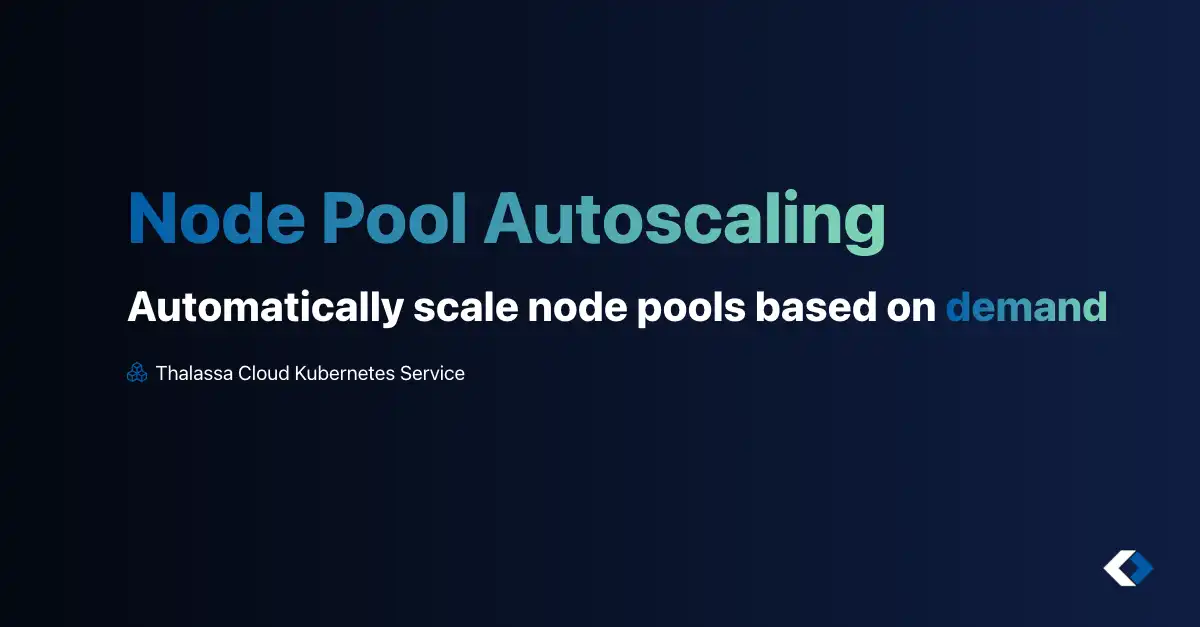We are excited to announce the launch of Node Pool Autoscaling for our Managed Kubernetes service. This feature automatically adds or removes worker nodes in your node pools based on your workloads’ resource demands, ensuring optimal capacity while helping you control costs.
Scale Automatically with Demand
The Node Pool Autoscaler uses the upstream Kubernetes Cluster Autoscaler to monitor your cluster resource usage and make scaling decisions. Autoscaling is configured per node pool. It scales up when pods cannot be scheduled because there are not enough resources, and scales down when nodes are underutilized and workloads can be consolidated onto other nodes.
The autoscaler respects node pool constraints like minimum and maximum replica counts and works with Horizontal Pod Autoscaler (HPA), and Vertical Pod Autoscaler (VPA).
Autoscaling node pools are perfect for use cases such as CI runners, stateless API’s and more.
How It Works
When enabled, the autoscaler continuously evaluates your cluster state. If pending pods cannot be scheduled because of resource constraints, it provisions additional nodes in the appropriate node pool. If nodes have low utilization over time, it safely drains and removes them. This only happens when pods can be rescheduled onto other nodes without violating pod disruption budgets or anti-affinity rules.
This feature integrates directly with our Kubernetes service and respects your configured node pool settings, including instance types and scaling limits. You can set the minimum to zero to allow a node pool to scale down completely when there are no schedulable workloads.
Getting Started
You can enable autoscaling on your node pools when creating a new cluster or add it to existing node pools through our Console, API, or Terraform provider. Configure your desired minimum and maximum replica counts for each node pool, and let the autoscaler handle the rest.
Learn more about configuration and best practices in our documentation: Node Pool Autoscaler

 Thalassa Cloud
Thalassa Cloud