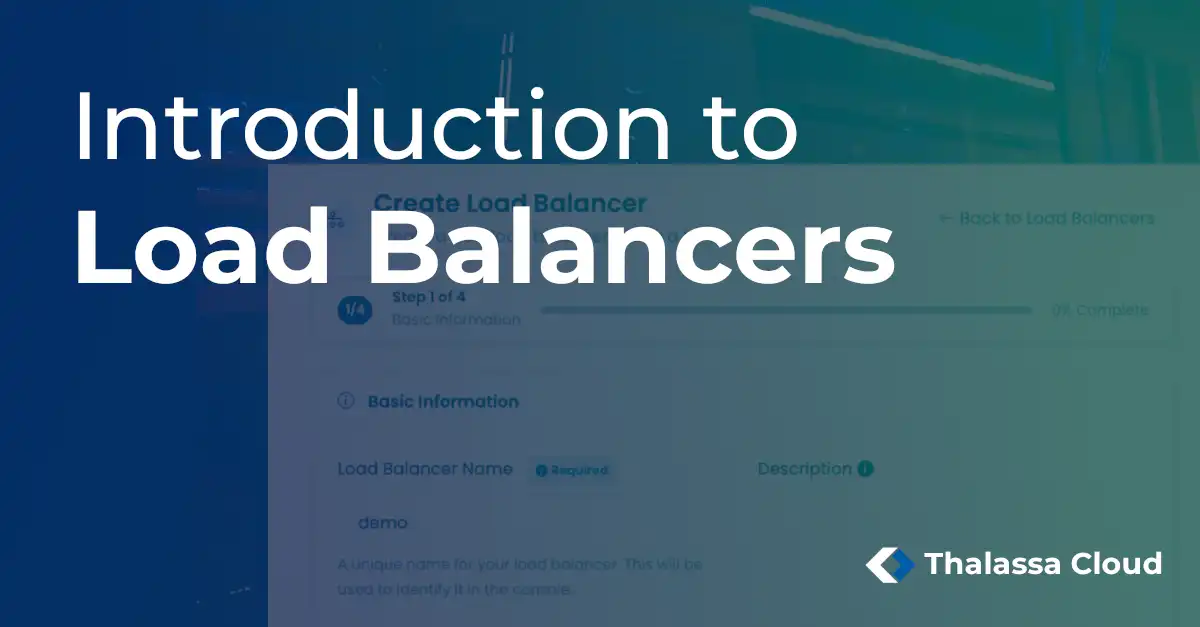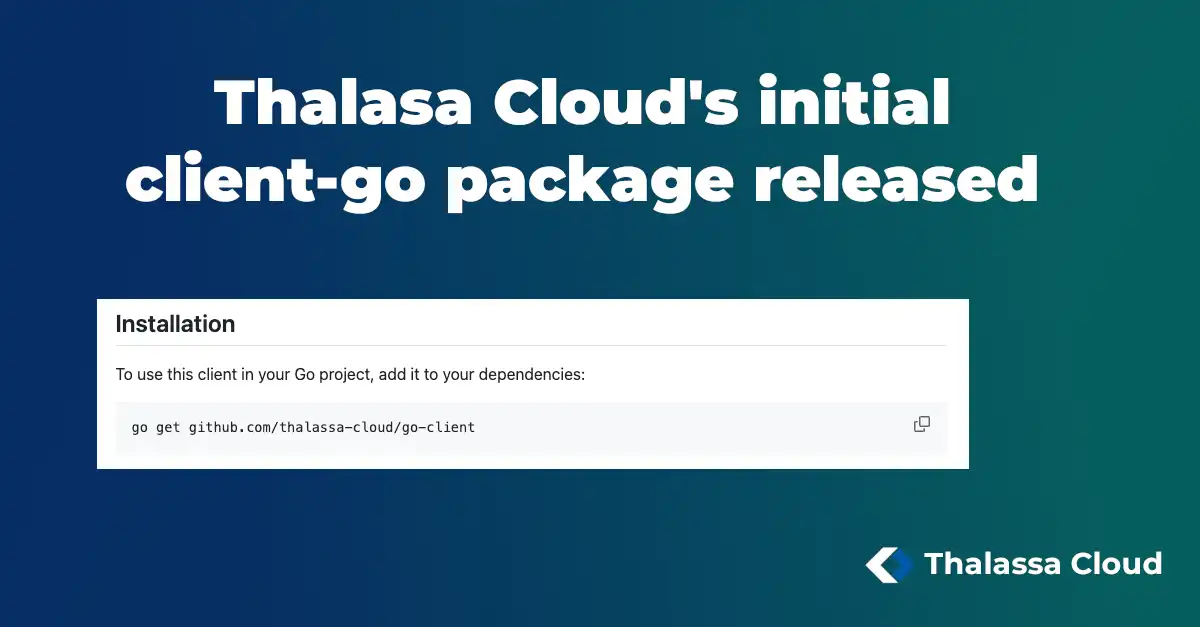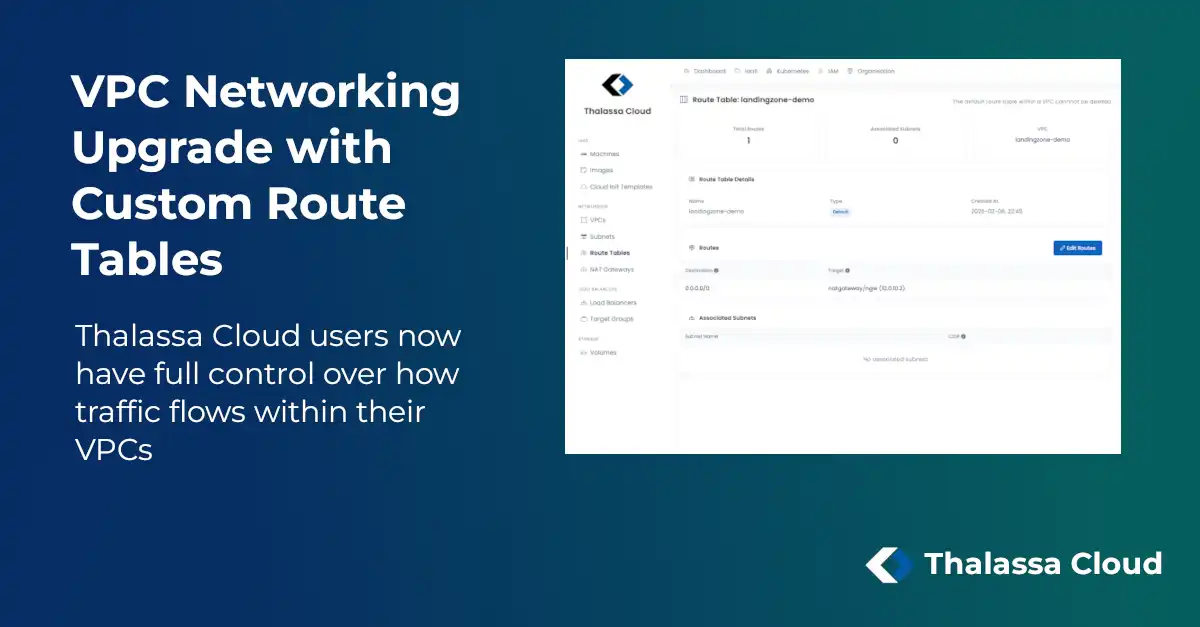Introducing Custom Route Tables for VPCs
Networking is at the core of any cloud infrastructure, and Thalassa Cloud’s Virtual Private Clouds (VPCs) provide secure, isolated environments for deploying workloads. Until now, our VPC networking was fully automated—when a NAT Gateway or other networking component was created, routing rules were automatically assigned. While this made deployment seamless, it limited flexibility for advanced networking use cases.
With the introduction of custom route tables, users now have full control over how traffic moves within their VPCs, enabling:
- VPC Peering – Seamless communication between multiple VPCs within the same region.
- Site-to-Site VPNs – Securely extending private networks across different environments.
- Tiered Network Architectures – Enforcing more granular traffic segmentation and security policies.
This new functionality allows users to define explicit routes, customize how traffic is forwarded, and build more advanced network topologies beyond the default configuration. At the same time, our system automatically selects the correct IPs for NAT Gateways, external gateways, and other network components, ensuring a balance between fine-grained control and automation.
Our goal is to make networking as flexible as possible while keeping it simple. As we continue evolving the platform, smart automation will further streamline routing, ensuring that users only need to configure route tables when they want to—otherwise, the system will handle it seamlessly in the background.
How Custom Route Tables Work
In a Virtual Private Cloud (VPC), route tables define how network traffic moves between subnets, gateways, and external networks. A route table is a set of rules that tells packets where to go based on their destination. Until now, Thalassa Cloud managed this automatically, ensuring that when a NAT Gateway or other networking component was created, the right routes were set up behind the scenes. While this made deployment simple, it lacked the flexibility needed for more advanced networking setups.
With custom route tables, users can now define their own routes instead of relying on automatic configurations. This allows for more control over how traffic flows, including support for VPC peering, site-to-site VPNs, and tiered network architectures. Instead of all outbound traffic going through a default NAT Gateway, users can now specify different paths for different types of traffic. For example, certain traffic can be routed through a firewall before reaching the internet, or multiple subnets can share a single NAT Gateway instead of requiring one per subnet.
Each VPC still has a default route table that handles standard use cases, but now users can create additional route tables and assign them to specific subnets. This means that different parts of a network can have their own routing logic without affecting the rest of the VPC. Users can manually define destinations, specify which gateway should handle the traffic, and set priorities for different routes. When a route table is attached to a subnet, its rules take precedence over the default VPC routing, allowing for more precise control.
For existing VPCs, nothing changes unless a user explicitly links a route table to a subnet. New VPCs will include a default route table, and users will have the option to create custom route tables to override default behavior.
Managing Custom Route Tables
Managing custom route tables is now part of the Thalassa Cloud UI. Users can see an overview of their VPCs, modify existing route tables, and assign custom tables to specific subnets. The interface allows users to add or change routes as needed.
Editing Routes
Users can now easily create and edit custom route tables through the Thalassa Cloud UI:

What’s Next?
The introduction of custom route tables is the next step in making networking within Thalassa Cloud more flexible and powerful. By allowing users to define their own routing rules, we provide the fine-grained control needed for more advanced architectures, such as multi-tier applications, secure private network extensions, and optimized traffic routing across VPCs.
While our focus today is on giving users explicit control, our long-term goal is to simplify networking management even further. Automation plays a key role in this. We want to ensure that, while route tables remain available for users who need them, Thalassa Cloud will intelligently manage networking behind the scenes for those who prefer a hands-off approach. This means improving our ability to automatically detect optimal routing configurations, reducing the need for manual setup, and integrating these capabilities seamlessly into the platform.

 Thalassa Cloud
Thalassa Cloud